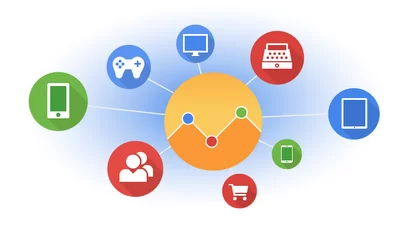Researching products and services online has become a standard practice as studies have shown that nearly 100 percent of purchases, whether made online or locally, include an internet search at some point during the buying process. This makes it important for businesses to run an efficient online marketing campaign to ensure that their websites are attracting search traffic looking for their products or services to reach as many potential customers as possible. While many companies and marketing managers can implement some internet marketing strategies such as SEO tags and descriptions, blogs, and social media posts, the most challenging aspect of internet marketing is measuring the effects of these strategies. This is where Google Analytics comes in.
What is Google Analytics?
Google Analytics is a free program offered by Google that uses a piece of code that you incorporate into the code of your website to measure traffic to your website using a variety of metrics including page views, the most popular pages, time spent on the pages, engagement rates, sessions from search engines, social media platforms and other websites. It is the most popular analytics software in use and it is free which means that most companies can incorporate this software into their internet marketing campaigns.
How Google Analytics Helps Your Business
 Measures all online marketing activities: Every visit to each page of your website is tracked as well as the time that was spent on the page, other pages visited by the same user, the engagement rate of each page, and how the user got to your website. You can get these metrics for each individual page or for the website as a whole. You can also get demographic information about the visitors to your website such as age, gender, and geographical info.
Measures all online marketing activities: Every visit to each page of your website is tracked as well as the time that was spent on the page, other pages visited by the same user, the engagement rate of each page, and how the user got to your website. You can get these metrics for each individual page or for the website as a whole. You can also get demographic information about the visitors to your website such as age, gender, and geographical info.- Invest and multiply on what works: The beauty of the amount of metrics available from Google Analytics is that it allows you to look at so many facets of your internet marketing campaign and notice which strategies are yielding the most results. If the traffic from your social media outlets is high, then your company’s social media strategies are doing well. By knowing which of your strategies are getting the best results, you can invest time and money into building up what works.
- Eliminate or refine activities that are not successful: As Google Analytics can show you the strategies that are working, it can also show you the strategies that are not working. For example, if your referral traffic from your social media outlets is low, then it is possible you need to adjust your social media strategy to attract more visits. Or maybe your particular audience does not heavily use social media platforms, in which case you may be better off eliminating it from your internet marketing strategy and focusing more time and money on the strategies that do show results.
How to use Google Analytics
Google Analytics keeps track of so many different metrics for each individual page of your website that trying to keep up with the numbers of every metric can be overwhelming and ultimately inefficient. The key to using Google Analytics effectively is to determine which metrics are most important for the purpose of your website. In order to accomplish this, you must first determine what the purpose of your website is. Is your website content focused, a blog for example? If so, the engagement rates and amount of time spent on the pages is an important metric. Does your website sell a product? If so, then you will want to pay more attention to the rate of shopping cart abandonment and how long it takes visitors to make a purchase.
keeps track of so many different metrics for each individual page of your website that trying to keep up with the numbers of every metric can be overwhelming and ultimately inefficient. The key to using Google Analytics effectively is to determine which metrics are most important for the purpose of your website. In order to accomplish this, you must first determine what the purpose of your website is. Is your website content focused, a blog for example? If so, the engagement rates and amount of time spent on the pages is an important metric. Does your website sell a product? If so, then you will want to pay more attention to the rate of shopping cart abandonment and how long it takes visitors to make a purchase.
There are reports available for every data measured within Google Analytics and they are pretty easy to explore. The data from Google Analytics can also help point out an aspect of your website that is drawing attention that you may not have realized was so popular with your audience.
One of our clients is a company that provides insulation for buildings and recreational vehicles. When we first built their website and started doing their SEO, we noticed through the data from Google Analytics that people were searching for packaging insulation in addition to the other types of insulation they offer. At the time, this company did not offer packaging insulation but because they realized that much of their audience was looking for these products, they now offer a full line of packaging insulation products with a separate website dedicated to just these products alone. This real life example shows the potential for Google Analytics to help you transform your business based on the data it collects.
How to Improve Your Internet Marketing Strategies
The effectiveness of your company’s website, whether information based or sales based, can have a major effect on your business volume and Google Analytics helps you measure the success of your website and online marketing strategies. With the wide variety of metrics available from Google Analytics, you can see what marketing strategies work, which pages of your website are the most successful, and which webpages and strategies need to be adjusted. Analyzing the data from Google Analytics can be overwhelming for those with little experience in internet marketing and Proceed Innovative provides web analytic consulting services to help companies form effective marketing strategies base on the Google Analytics data.
If you would like to learn more about Google Analytics and how it can benefit your business, you can attend our free Google Analytics seminar in our office in Schaumburg, IL.